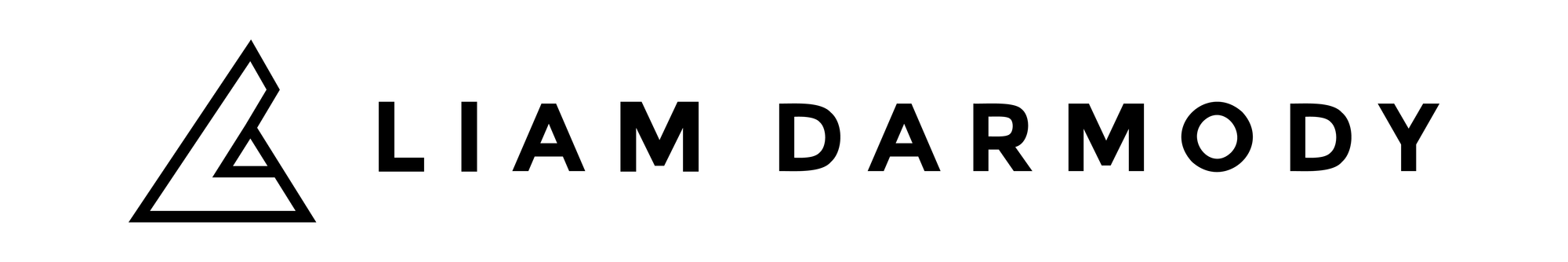The Systems and Tools and I Use to Run My Life and Business
Last updated: April 2025
I’ve always been fascinated by personal productivity. Not for the sake of ticking boxes, but as a means of unlocking human potential.
That interest started early. While on exchange at Copenhagen Business School, I began planning the first TEDxMacquarieUniversity event. The team I was leading was back in Australia, and I needed a way to keep everyone aligned from the other side of the world.
That’s when I met Kasper Hulthin, one of the co-founders of Podio. He gave a talk in one of my classes, and I was immediately hooked. Podio was still in closed beta, but I saw its potential for student groups, entrepreneurs, and NGOs more broadly.
I pitched myself for a role at the company and proposed a sponsorship model: offer Podio free to students, NGOs, and startups to drive early adoption. The idea was that students would graduate and bring it into the workplace. Startups would grow and upgrade. NGO volunteers might use it in their day jobs. As a bonus, backlinks from trusted .edu and NGO domains would help with SEO, building trust and authority for Podio online.
That experience lit a fire in me. I realised that the right tools and systems can multiply our ability to collaborate, focus, and create meaningful work. Ever since, I’ve been experimenting with the systems that support how I think, work, coach, and grow.
This article is a living resource. It's a peek under the hood of the tools and systems I use to run my coaching practice, stay focused, and move through the world with more clarity.
Some tools change. Others stick.
But everything here is grounded in my real workflows, tested, refined, and evolving.
Thinking, Capturing & Connecting Ideas
“If you don’t capture the idea, it doesn’t count.”
My second brain lives in Reflect. It’s where I journal each morning, log my day, take coaching notes, write content, and track ideas.
I’ve gone through a few note-taking evolutions over the years. I started with Evernote, eventually migrated to Obsidian, and later moved to Reflect, where I now stay because of its beautiful design, backlinks, and seamless syncing with my thinking workflows.
All my highlights (from articles, Kindle books, and podcasts) flow into Reflect via Readwise, which syncs seamlessly with Reader, my read-later app of choice.
This system supports my personal knowledge management (PKM) practice, inspired by Tools for Thought, Building a Second Brain, and other frameworks that help structure thinking and make insights more discoverable over time.
Tools:
Reflect, Readwise, Reader, Obsidian (past), Evernote (past), Kindle, Pocket Casts
Planning, Prioritising & Getting Things Done
“Planning turns ideas into action.”
I live by my Google Calendar. It’s where I time block deep work, protect space for coaching, and map out creative sprints.
I sync my personal and business calendars with CalendarBridge to avoid double-bookings.
Daily and weekly reflections happen in Reflect. That’s also where most of my tasks now live, though I’ve previously used Todoist and TickTick.
For habits, I track with Way of Life.
To protect focus, I use Freedom to block distracting sites.
And I follow a digital sunset with screens off 1 hour before bed.
Meta-systems I rely on:
- Morning notes in Reflect
- Daily log and end-of-day review
- Time blocking in Google Calendar
- Weekly planning and priority resets
Tools:
Google Calendar, CalendarBridge, Reflect, Todoist, TickTick, Way of Life, Freedom
Running My Coaching Practice
“Coaching is a craft. My systems help me stay present.”
CoachAccountable is my coaching HQ. It handles scheduling, invoicing, session notes, shared documents, and client accountability in one place.
I use Cal.com to schedule intro calls and discovery sessions. Most coaching happens on Zoom, often (with client permission) recorded via Fathom, which provides AI-generated highlights and summaries.
Together, this creates a seamless experience, for me and my clients.
It also gives me more time to focus on what matters: the conversation in front of me.
Tools:
CoachAccountable, Cal.com, Zoom, Fathom, Stripe
Content, Communication & Thought Leadership
“Creating content is a side effect of capturing good thinking.”
When it’s time to publish, I work from my notes in Reflect, pulling highlights, quotes, or prompts into drafts for newsletters, articles, and LinkedIn posts.
Canva helps me design visuals for carousels, infographics, and PDFs.
I occasionally use tools like EasyGen or ChatGPT to draft or refine copy, or Perplexity to speed up research.
For testimonials and references, I use a combination of Senja and LinkedIn Recommendations.
For screen shares or async updates, Loom. I’m testing Screen Studio too.
Tools:
Reflect, Canva, ChatGPT, Perplexity, EasyGen, Senja, LinkedIn, Loom, Screen Studio (testing)
Staying Connected & Organised
“Relationships are built one small moment at a time.”
For contact management, I use a mix of Google Contacts, Contacts+ and Clay Earth. I’m also testing Dex.
Texts on desktop and Beeper on mobile help me centralise messages from multiple platforms.
Miro is my go-to for digital whiteboarding. It's useful for coaching visuals, client planning, and team workshops.
Notion holds longer-term planning, business documentation, and shared resources.
Your browser matters, too. I use Arc by The Browser Company for its thoughtful design and fresh take on the web experience. I’ve also started testing Dia, their new AI-powered browser (currently in beta). And even more recently, I've started playing with Comet by Perplexity.
Tools:
Google Contacts, Contacts+, Clay, Dex (testing), Texts, Beeper, Miro, Notion, Arc, Dia (beta), Comet (beta)
Health, Energy & Personal Performance
“Productivity starts with energy.”
I use Whoop to track sleep and recovery, and Strava + Garmin for running.
I’ve also used Oura in the past to track readiness and recovery.
For strength training at home, I use the Home Workouts iOS app.
During downtime, I use Dumbify to turn my iPhone into a “dumb phone,” removing distractions and reclaiming space.
For intentional focus, Freedom helps again here too.
Tools:
Whoop, Garmin, Strava, Oura (past), Dumbify, Home Workouts, Freedom
Business Ops & Admin
“A strong back office enables front-line impact.”
I use FreeAgent for accounting, which is automatically synced with my Monzo business account. DoubleAgent takes care of reconciling Stripe fees in FreeAgent.
Airtable acts as a lightweight CRM and planning tool. I’ve also explored Attio, Clarify, and Less Annoying CRM.
I also rely on 1Password to manage passwords securely. If you're not using a password manager yet, it's one of the easiest ways to improve your online security.
Until recently, I ran my personal site on Publii, but I’ve since migrated to Ghost to make publishing easier and more frequent.
My business site, With Curious Growth, is still built with Publii.
Tools:
FreeAgent, Monzo (business + personal), DoubleAgent, Airtable, Stripe, 1Password, Ghost, Publii
UK-Specific Stack
“If you're running a business from the UK, here's what’s worked for me.”
I set up my business through 1st Formations, and use Gorilla Accounting for accountancy support.
For banking and investing:
I use Monzo for both personal and business. My Monzo Business account connects with FreeAgent to automatically sync transactions.
I use Freetrade for my Stocks & Shares ISA, General Investment Account, and SIPP.
I’ve also used Crowdcube to invest in early-stage startups (like Monzo and Freetrade) where I’m now a proud investor.
Tools:
1st Formations, Gorilla Accounting, Monzo, Freetrade, Crowdcube
Travel & Connectivity
When I travel to a country that isn’t covered by my usual mobile plan, I use Airalo to get a local eSIM. It’s fast, affordable, and helps me stay connected the moment I land without scrambling for WiFi or SIM cards.
For navigation and getting around cities, I rely on Google Maps and Citymapper.
Tools:
Airalo, Google Maps, Citymapper
Bonus: Foundational Google Tools I Still Rely On
A few tools are so ubiquitous I almost forget to mention them:
- Email: Gmail (both personal and business)
- Cloud Storage: Google Workspace (for docs, sheets, slides, etc)
- Photos: Google Photos for personal photo storage and family archives
Final Thought: Systems That Scale with You
This page will evolve, just like my systems do.
Some tools might change. But the underlying goal stays the same:
To run a business that feels clear, calm, and deeply aligned.
To make space for what matters.
To help others do the same.
If this was useful, let me know.
And if you’ve got a tool or system you love, especially one that helps you think better, work smarter, or coach more powerfully, I’d love to hear about it.
You can find me on LinkedIn, or reply to my newsletter.
Thanks for reading.
Here’s to better systems.
Subscribe
Every two weeks I send The 1-2-1: a 2-minute read on leadership and alignment. Occasionally I send longer essays too. Both land in your inbox.